Hello Tiago,
I finished implementing the background image in GraphWidget. I attached the
files so you can see the result. You just need to run the file named
test_window.py within an environment with graph-tool installed. I think
that it only works with PNG image files, because I used the method
cairo.ImageSurface.create_from_png()
During this development I have found some difficult to use the key press
events when the GraphWidget is inside a Gtk container. I was trying to set
a GraphWidget inside the Gtk.Overlay, which is set inside a Gtk.Notebook
page. In this configuration all the events with scroll and control key
worked perfectly, but when I press the keys 'a', 's' or 'r' nothing
happens. Do you have any idea why this occurs?
I had another problem related with the docker image when I was developing
the GUI. All the text outside the GraphWidget was shown as a undefined
character, like small squares. I thought that happened because the Arch
Linux is messing with the fonts. So I created a new Dockerfile using Ubuntu
16.04 and compiled with graph-tool. This way I had no problem with the font.
I hope this help in some way. ![]()
Regards,
Paulo Nascimento
attachment.html (1.52 KB)
dados_animais.txt (189 Bytes)
gtk_graph_draw.py (52.2 KB)
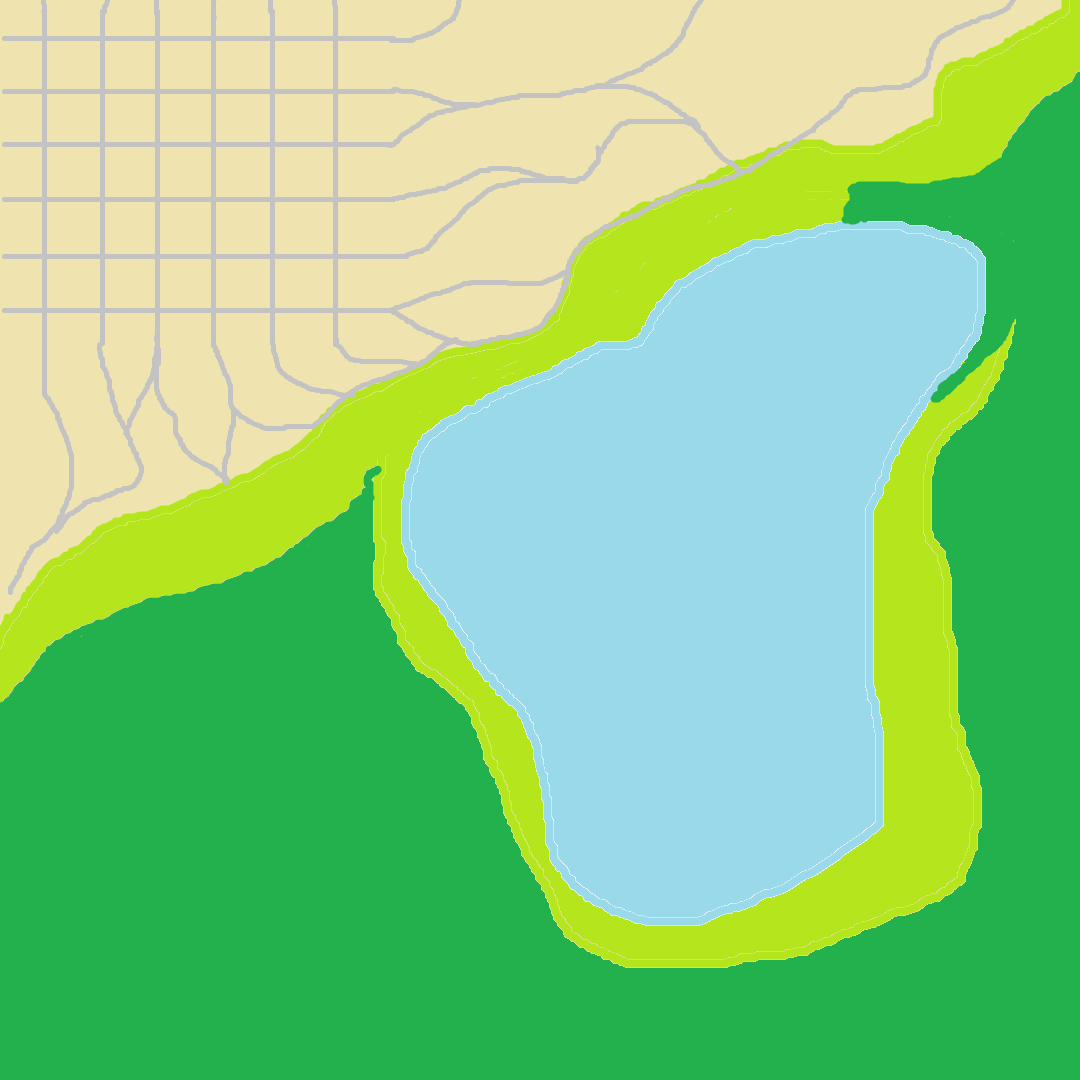
test_window.py (3.01 KB)